Inbound IDoc processing overview:
- Go to transaction SE37 to create the function module if required for updating the table or SAP object from IDOC segments.
- Go to transaction WE51 and make an entry for the inbound function module.
- Go to transaction BD51 to define input method for inbound function module and click on Display change button. Specify your function module and input type by clicking the new entries.
- Assign the process code to the inbound processing message types in inbound parameters of partner profiles(WE20).
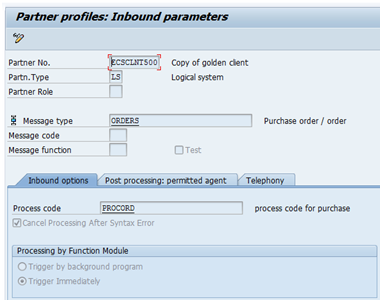
- Go to transaction BD64 and generate the partner profile again.
- Use program RBDAPP01 to process inbound IDocs. This program calls the FM configured in process code step 4.



